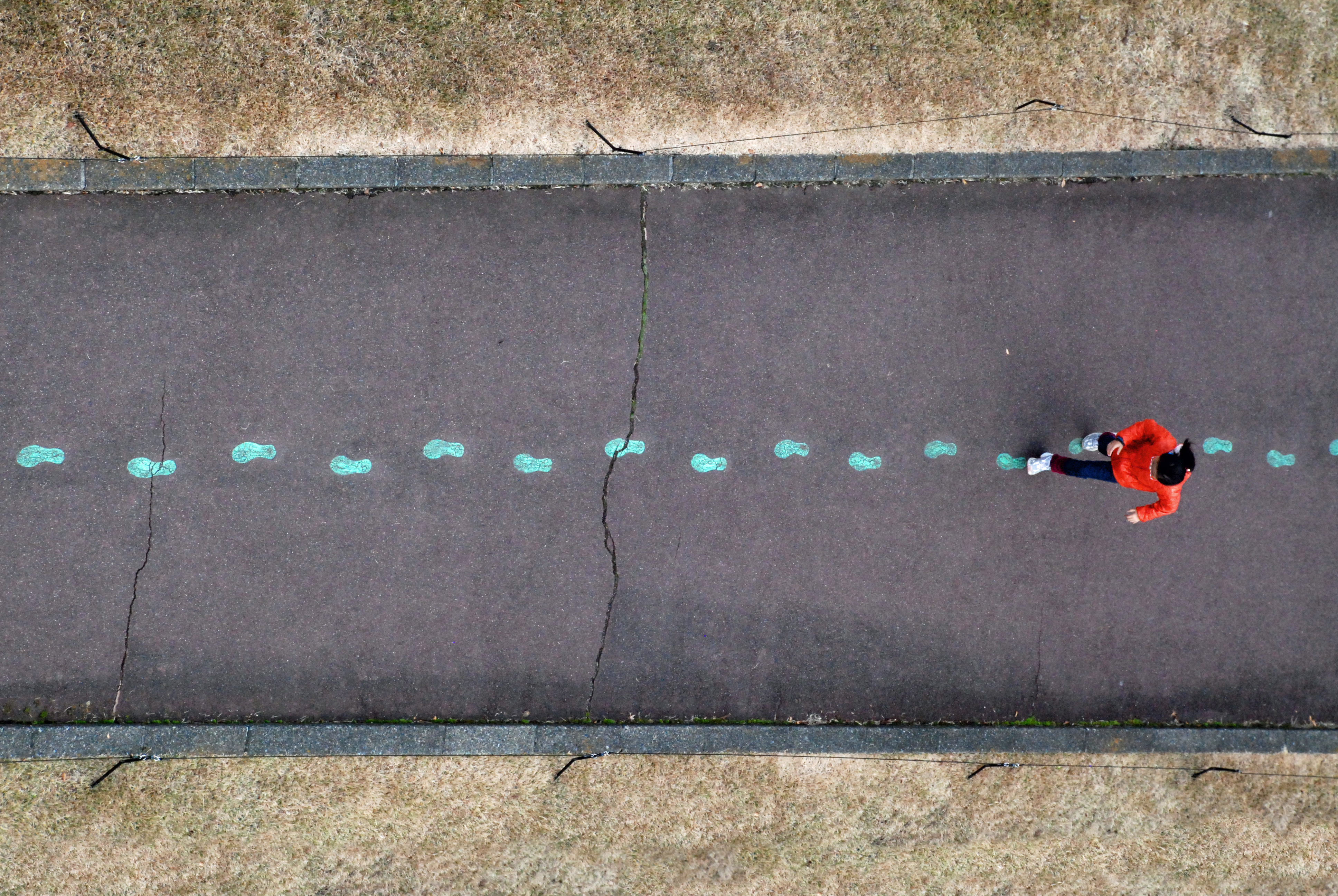In this week’s class, we discussed how to support students with disabilities.
My group was assigned to the question: How can you include a student in music class who is physically incapable of holding an instrument, but does have mobility enough for an Augmentative and Alternative Communication (AAC) device?
We came up with some strategies we could use.
- we can ask that student to use his body instruments, such as clapping hands, softly hit the desk or click on the AAC device.
- That student may use his body instruments mentioned above to play beats that go along with the music.
- That student can also play the music with an iPad or any electronic device.
The key is to keep that student engaged because most of the time they want to engage with the class but they can’t. Therefore, as teachers, we need to modify our teaching methods and provide them with a comfortable learning environment.
Photo by Felicia Buitenwerf on Unsplash